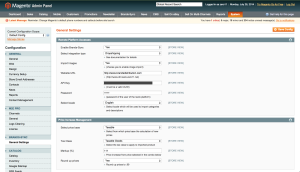Brands Sync Configuration
If you have not installed the extension yet, please go to the Install Procedure page (aggiungere link a pagina install).
Before being able to use the Brands Sync extension you need to configure it properly.
First, you need to contact the brandsdistribution.com staff and ask them to verify your extension purchase and enable your brandsdistribution.com account to use the extension.
They will give you the “API-key” needed to complete the extension configuration.
Configuration of the extension can be edited into the “System” -> “Configuration” —> “Brands Sync” -> “General Settings” page of the administration interface.
Configuration is divided into two sections:
- Remote Platform Accesses
- Enable Brands-Sync: enable or disable the plugin functionalities
- Select Integration Type: available integration types are “Dropshipping” or “Remote Supplier”. This will be discussed in following sections
- Import Images: enable or disable image import from the remote platform.
- Website URL: website URL of the remote platform to which the extension have to interact (ex. “http://www.brandsdistribution.com”)
- API Key: API key given by the remote platform owner associated to the account enabled to use the integration (API key is a standard UUID).
- Password: password associated to the remote platform account enabled to use integration.
- Locale: locale in which categories and descriptions will be imported.
- Brand Attribute: the Magento attribute where the product brands will be imported (note: the chosen attribute must be included in the default attributeset)
- Price Increase Management
- Select price base: choice of the price base for calculation of the final price. The possibilities depends on the 3 prices present in the product API call:
- Taxable: the price (without VAT) shown normally in the website of brandsdistribution.com
- Best Taxable: the price (without VAT) assigned to products that are currently in a temporary sale on the remote platform (lower than taxable). If product is not in a temporary sale, taxable and best taxable prices are the same.
- Street Price: the price (VAT included) that appear barred on the brandsdistribution website.
- Show barred street price (available since 0.6.1): If selected, product price will be set to street price. Special price will be set according to markup rules specified below. If not selected, both price and special price will be set according to markup rules specified below
- Conversion coefficient (available since 0.6.1): If your Platform doesn’t use the same currency as the platform you are integrating to you can set the conversion rate here
- Tax class: the Magento tax class to assign to products which will be imported with the plugin. Tax classes are directly taken by declared tax classes of the platform, so the combo will be dynamic.
- Markup: the desired markup to add to the base price in automatic price calculations during the import procedure. Final price is calculated as base price + (base price * (markup / 100)).
- Round up prices: Gives the possibility to round up prices to the least bigger unit minus 1 cent (the price that ends always with .99 cents)
- Select price base: choice of the price base for calculation of the final price. The possibilities depends on the 3 prices present in the product API call: